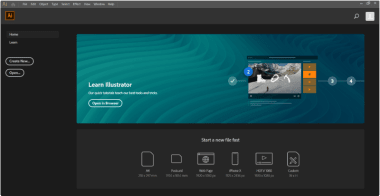Adobe Illustrator CCfor Windows
27.61
Adobe Illustrator CC: Create drawings, illustrations and artwork
Adobe Illustrator CC stands as the cornerstone for graphic designers seeking precision, scalability, and a plethora of tools to bring their creative visions to life. It is a tool used by graphic designers to create logos, typography, designs for clothes, billboards, product packaging, and more. Download the multimedia program and unleash your inner artist!
Best Adobe Illustrator CC features: What can I do with it?
Font exploration made easy
Illustrator comes equipped with a vast library of fonts, accompanied by a search functionality. Designers can effortlessly explore and choose the perfect font types for their projects, enhancing the typographic aspects of their designs.
Cloud libraries for seamless collaboration
Cloud libraries in Illustrator serve as a central hub for storing design assets. Everything from colors and brushes to graphics and text styles is easily accessible, promoting collaborative efforts and a smooth workflow.
Advanced color options
With a wide color palette, Illustrator lets designers play with colors effortlessly. From creating custom color schemes to filling shapes with precision, the application provides a vibrant canvas for artistic expression.
Diverse drawing tools
Illustrator provides a variety of digital brushes, pencils, and pens, allowing users to draw freely. Whether you prefer detailed illustrations or a more casual approach, the application caters to different artistic styles.
Layered design workflow
The "Layers" feature in Illustrator is a game-changer. It allows designers to compartmentalize their creations into layers, facilitating seamless editing without disturbing the entire design. This feature enhances efficiency and control over the design process.
Geometric shape creation and manipulation
Beyond freehand drawing, Illustrator offers tools for quick geometric shape creation, curvature adjustments, and line manipulation. This versatility accommodates a broad range of design needs.
Grid precision and snapping capabilities
For precise designs, Illustrator offers a grid feature with anchor points and snapping capabilities. This ensures shapes and lines align accurately, contributing to the overall professionalism of the design.
More features offered by Adobe with this popular creativity tool:
- Pixel-Perfect Art: Illustrator is popular for its capability to create pixel-perfect art. The pixels align perfectly, so your result is a sharp design with clear lines.
- Vector Graphics Software: Adobe Illustrator is a vector graphics software designed for professional use.
- Wide Range of Tools: It offers a wide range of tools, filters, and effects. Create illustrations, sketches, billboards, topography for packaging, business cards, and clothing designs.
- Design Presets: This program helps graphic designers work faster and has design presets, allowing you to create your artwork from a preexisting one.
- Adobe Stock: Search templates, 3D images, videos, and other creative assets with Adobe Stock, which is an organized marketplace for all of these art tools.
- Subscription Model: You can use this tool for free or pay the subscription. It gives you access to every feature in Illustrator, from creating your art from scratch to using a template.
- Customizable Toolbar: If you’re feeling like the toolbar is feeling too stuffed, you can customize it to your liking, a feature well-suited for Illustrator.
- Cross-Platform Compatibility: It runs on every OS, has many languages options, and an acceptable price. You can use it as an individual or a business, and it is easy to learn! This program offers every tool to help you create the best design.
What is the CC in Adobe Illustrator?
Adobe Illustrator CC isn't just another version; it signifies a shift to a subscription-based model known as Creative Cloud. Introduced in 2013, Creative Cloud ensures that users always have access to the latest features, updates, and services. Illustrator CC, as part of this ecosystem, embodies Adobe's commitment to providing cutting-edge tools for design professionals.
Adobe Illustrator CC system requirements
Adobe software usually require high-end specs to run smoothly. Here are its minimum requirements:
- Processor: Multicore Intel processor (with 64-bit support) with SSE 4.2 or later or AMD Athlon 64 processor with SSE 4.2 or later.
- Operating system: Windows 11 v22H2 and v21H2, Windows 10 v22H2, Windows Server 2022, 2019 (Note: Not supported on Windows 10 versions 1507, 1511, 1607, 1703, 1709, 1803, 1809, 1903, 1909, 2004, 20H2, 21H1, 21H2)
- RAM: 8 GB of RAM (16 GB recommended)
- Graphics Card: To enhance Illustrator performance with the GPU Performance feature, your Windows must: Have a minimum of 1 GB of VRAM (4 GB recommended), Support OpenGL version 4.0 or greater.
- Hard disk space: 2 GB of available hard-disk space for installation; additional free space required during installation; SSD recommended
- Monitor resolution: 1024 x 768 display (1920 x 1080 recommended), To use Touch workspace in Illustrator, you must have a touch-screen-enabled tablet/monitor running Windows 10 (Microsoft Surface Pro 3 recommended) Scalable UI Limitations: Minimum monitor resolution required is 1920 x 1080.
- Internet: Internet connection and registration are necessary for required software activation, validation of subscriptions, and access to online services
Where can you run this program?
Run Illustrator on every OS, such as Linux, MacOS, and Windows.
Is there a better alternative?
No. There is a program called Affinity Designer that is trying to compete with Illustrator, but this tool isn’t as powerful, or well-known, as the Adobe option.
Our take
Adobe Illustrator is the preferred tool for creating graphics. You can start from scratch or with a preset image. Whether you’re a graphic design student or an experienced professional, this program is for you.
Should you download it?
Yes! This tool is very useful, learn how to use it, and start making your work a lot easier.
Highs
- Includes templates
- Vectorial design tools
- Integrated into Creative Cloud
Lows
- Complex for beginners
- Overstuffed toolbar
- Heavy application
Also available in other platforms
Program available in other languages

Adobe Illustrator CCfor Windows
27.61