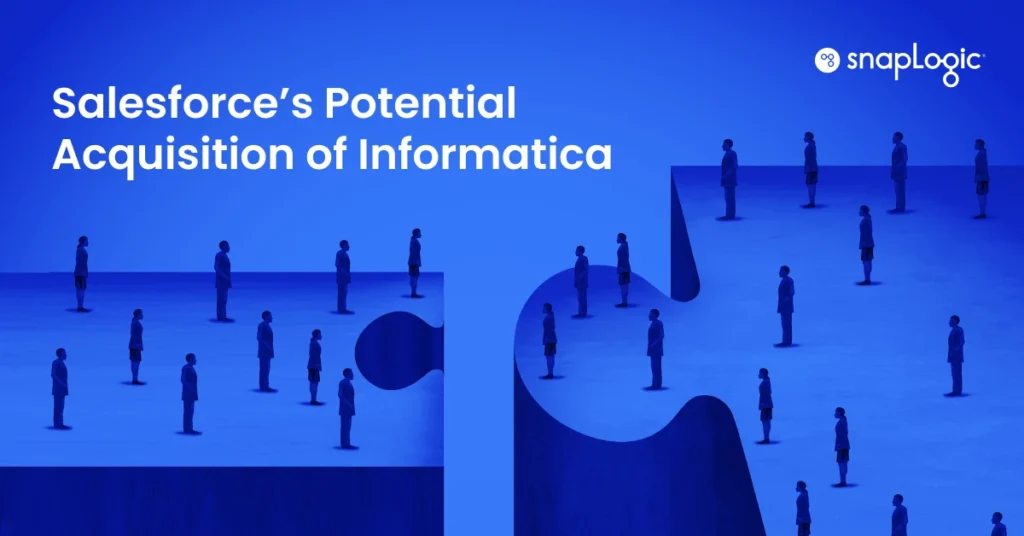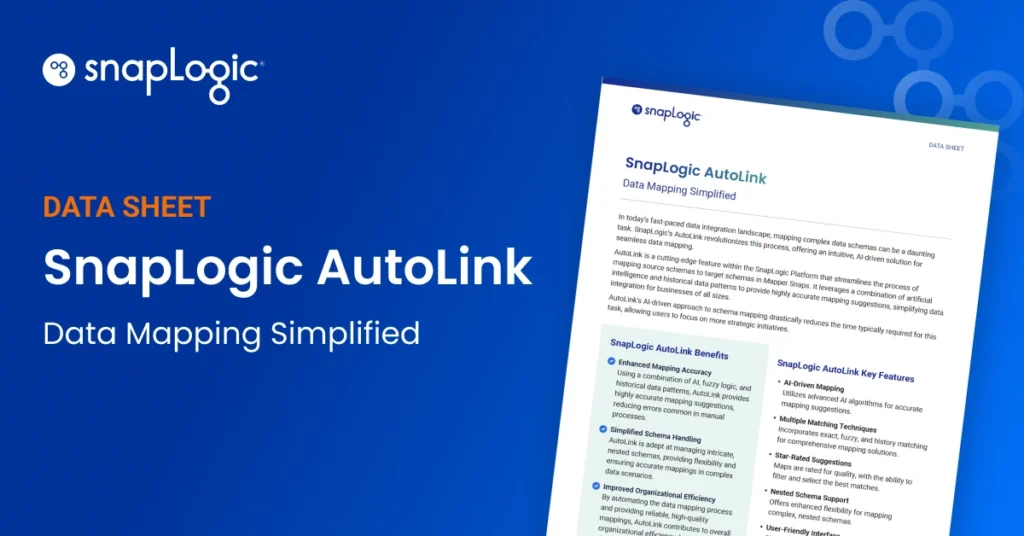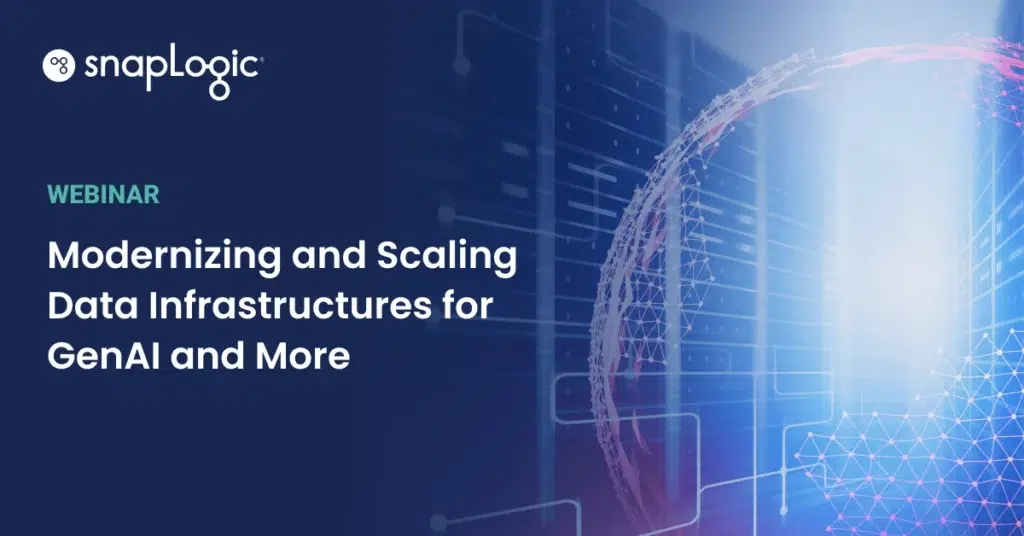What is a Network Application?
A network application is a software program or service that relies on network resources to perform specific functions, enabling communication, data sharing, and collaboration among devices connected to a network. These applications leverage the power of networks, whether local area networks (LANs), wide area networks (WANs), or the internet, to provide various services and functionalities. Network applications use network protocols and communication standards to transmit and receive data, making them integral to modern computing. Whether you’re browsing the web, sending emails, sharing files, or engaging in video conferences, you’re likely using network applications that seamlessly bridge the gap between your device and the broader networked world.
Types of Network Applications
There are several types of network applications, each designed to serve specific purposes and meet diverse communication and data-sharing needs:
1. Web Browsers:
- Examples: Google Chrome, Mozilla Firefox, Microsoft Edge
- Web browsers allow users to access and navigate websites and web-based applications over the internet. They use network protocols such as HTTP and HTTPS to retrieve web content.
2. Email Clients:
- Examples: Microsoft Outlook, Apple Mail, Gmail
- Email clients facilitate the sending, receiving, and management of email messages over email servers, typically using protocols like SMTP, IMAP, and POP3.
3. File Transfer Protocols:
- Examples: FTP (File Transfer Protocol), SFTP (Secure File Transfer Protocol)
- These applications enable the transfer of files between devices and servers. FTP and SFTP ensure secure and efficient file exchange over networks.
4. Messaging Apps:
- Examples: WhatsApp, Slack, Microsoft Teams
- Messaging applications allow real-time text, voice, and video communication between individuals and groups, enhancing collaboration and connectivity.
5. Video Conferencing Tools:
- Examples: Zoom, Microsoft Teams, Cisco Webex
- Video conferencing applications enable virtual meetings, webinars, and remote collaboration through live video and audio communication.
6. Remote Desktop Applications:
- Examples: TeamViewer, AnyDesk, Remote Desktop Protocol (RDP)
- These applications allow users to access and control remote computers over a network, facilitating technical support, troubleshooting, and remote work.
Importance of Network Applications
Network applications play a pivotal role in today’s interconnected world for several reasons:
1. Enhanced Connectivity:
- Network applications enable individuals and organizations to connect and communicate seamlessly, bridging geographical distances and fostering collaboration.
2. Data Sharing and Accessibility:
- They facilitate the sharing and access of data and resources, promoting efficient information exchange and decision-making.
3. Streamlined Workflow:
- Network applications automate processes, reducing manual tasks and enhancing productivity across various industries.
4. Improved Communication:
- These applications offer real-time communication channels, supporting video conferencing, instant messaging, and email, which are essential for business operations and personal interactions.
5. Remote Work and Flexibility:
- Network applications empower remote work by providing secure access to corporate resources, enabling businesses to adapt to changing work environments.
6. Scalability and Growth:
- As businesses expand, network applications can scale to accommodate increased demands, ensuring they remain effective tools for communication and collaboration.
As you continue to explore the fascinating world of network applications, you might find it intriguing to delve into the realm of VPC (Virtual Private Cloud), where the convergence of network technology and cloud computing offers new horizons for secure and scalable network infrastructure.