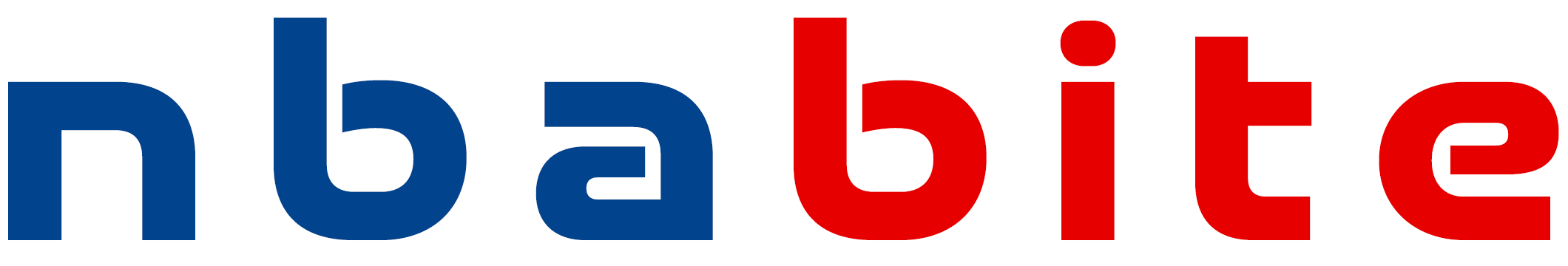The roar of the crowd, the swish of the net, the fast breaks, and the buzzer-beaters — the NBA offers some of the most exhilarating moments in the world of sports. For fans who can’t be courtside, watching a live stream ensures they don’t miss a single play. ESPN, as one of the leading sports broadcasters globally, plays a pivotal role in bringing the NBA to fans worldwide. But how can one seamlessly access NBA Live Stream On ESPN? This article provides a comprehensive guide.
Why ESPN?
Before diving into the intricacies of streaming, it’s worth understanding why ESPN stands out. Founded in 1979, ESPN has grown to become a powerhouse in sports broadcasting. Their commitment to quality, coupled with expert analysis, and exclusive coverage rights for many NBA games, makes it a preferred choice for basketball enthusiasts.
Accessing ESPN’s Traditional Broadcast
The traditional route to watch NBA games on ESPN involves a cable or satellite subscription. Most service providers offer ESPN as part of their sports package. Once subscribed:
- Tune In Directly: Simply navigate to the ESPN channel on your TV during the scheduled NBA game time.
- Check Listings: ESPN broadcasts multiple sports. To ensure you don’t miss an NBA game, regularly check their daily or weekly listings.
ESPN+: The Digital Vanguard
In response to the digital shift, ESPN launched ESPN+, its direct-to-consumer subscription streaming service. Here’s how to utilize it for NBA streams:
- Subscription: Begin by subscribing to ESPN+. The platform often offers free trials for first-time users, but typically, there’s a monthly or yearly fee.
- Devices: ESPN+ is accessible on various devices, including smartphones, tablets, desktops, and smart TVs. Download the ESPN app from the Apple Store or Google Play Store for mobile devices, or navigate to the ESPN website for desktop streaming.
- Log In & Navigate: Once inside the app or website, sign in with your credentials. Head to the “Live” section, and if an NBA game is being broadcast, it will appear there. Click and enjoy!
Streaming ESPN through OTT Platforms
Over-the-Top (OTT) platforms like YouTube TV, Hulu Live, and Sling TV allow users to watch traditional channels, including ESPN, without a cable subscription. If you’re subscribed to any of these services, accessing ESPN is straightforward:
- Access the OTT Platform: Depending on your choice (e.g., YouTube TV), either navigate to the website or open the app.
- Go to ESPN: Browse through the channels or use the search function to find ESPN.
- Watch the NBA: Once on ESPN, if an NBA game is live, it will be broadcast just as it would on traditional cable.
Buffer-Free Streaming Tips
For an optimal streaming experience, consider the following:
- Stable Internet Connection: Ensure your internet speed is adequate, ideally with a bandwidth of at least 5 MPs for HD streaming.
- Updated App/Software: Regularly update the ESPN app or your browser to its latest version to avoid technical glitches.
- Avoid Multiple Streams: If your bandwidth is limited, avoid running multiple streams or heavy downloads simultaneously.
Conclusion
The NBA, with its riveting matchups and narratives, is best enjoyed live NBA Live Stream On ESPN, with its expansive coverage and expert analysis, ensures fans are always in the loop. Whether through traditional broadcasting, the cutting-edge ESPN+ service, or OTT platforms, watching the NBA on ESPN has never been easier. So, gear up, choose your preferred method, and immerse yourself in the exhilarating world of NBA basketball.