Microsoft OneNote was first introduced in 2003, making it one of the earliest note-taking applications available. It is a part of the Microsoft 365 suite and is included with complete editions of Windows 10 and 11, but it also is used as a standalone application. In this article, we will discuss Microsoft OneNote Usage and its functions. When comparing the top note-taking apps, Microsoft OneNote and Evernote are among the most popular choices. OneNote stands out because it is free, which makes it a more affordable option.

What is the Microsoft OneNote Usage?
This is a digital note-taking app that allows users to capture photos, interpret text, email notes, secure them, and sync them across devices. It is free for all users, but some features are only available with a Microsoft 365 subscription. While it offers many features, some more expensive note-taking apps such as Hive may have additional features that it lacks. Nevertheless, it is a great note-taking app for individuals and small businesses.
However, rapidly growing companies may quickly outgrow their limitations. In 2011, Microsoft released the first mobile version of the app on the iOS platform, with an Android version. In 2014, the company announced a OneNote app for the macOS operating system, based on the cloud-based version.
What is the Cost of Microsoft OneNote?
OneNote is available to download for free on iOS, macOS, Windows, and Android, and it also has a web app. There are no feature restrictions, so we can use it freely. However, if you want more features such as stickers and Math tools, you will need to pay for them. OneNote provides 5GB of free space, including 1TB of storage in the free education edition. Each user gets 1TB of personal storage that can be shared with other apps.
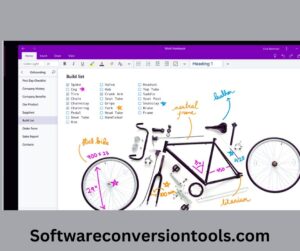
Microsoft 365 Personal costs $6.99 per month or $69.99 per year, and it provides many benefits. This includes Excel, Word, Outlook, and PowerPoint applications that can be installed on your device. Additionally, you can get a family account for $9.99 per month or $99.99 per year.
Latest Features:
OneNote has always had many features, including web clipping, formatting, collaboration, and task management tools. In the recent updates of 2022, the app introduced many new features such as digital ink support, TikTok links, and more page sorting options.
Digital Ink:
With the help of digital ink, we can write handwritten notes and enjoy a pen-focused experience. All navigation panes, tabs, and ribbons are optimized for pen use, making it easy to take notes during lectures or meetings. The customizing pen toolbar is at the top of the window, providing the ability to convert handwriting into text, math, and shapes. We can also edit the document using natural gestures such as selecting text by sketching a circle around it or erasing it by crossing it out. Additionally, we can create neat shapes and lines in handwritten notes by holding our pen in position for a few seconds. These features are available with a Microsoft 365 subscription.
Latest Search:
The latest features of OneNote allow you to search for phrases, spoken words, keywords, and recorded audio across multiple browsable notebooks. Additionally, you can search for specific items within a particular notebook using tags, date ranges, and quotation marks to narrow down your search results.
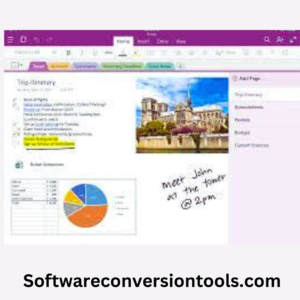
Video and Audio Recording:
OneNote allows you to create notes while recording video and audio. You can also embed online videos in your notes, which allows the video player to play and pause the recordings, as well as skip forward and backward. This means that your notes can include video, audio, and text on the same page. Additionally, if you type the text in ink, the audio and text in the note are synced.
Immersive Reader:
OneNote allows users to magnify the text in their notes and listen to the content being read aloud, which can help with understanding. Additionally, users can adjust the audio speed, text size, and spacing to their liking. If a user encounters an unfamiliar word, they can press on it, and a digitally generated picture of the word will display, thanks to the pictorial dictionary feature.
Microsoft OneNote Usage How Should I Use:
How to use Microsoft OneNote? Instead of generating piles of documents for every meeting, OneNote can be used to store all the information including notes, tasks, agenda, and other meeting details. OneNote helps to better organize and manage programs. It can also be shared with others and password protection that for sensitive notes. OneNote has a variety of features that it is use. For more information on graphic and editing software, you can read “How Much Does After Effects Cost” to learn about editing and more.
OneNote Use and Interface:

The OneNote app has a clean and user-friendly interface, which we found easy to navigate without any major difficulties. However, one issue we noticed is that OneNote tends to lag when using it on a computer, especially one with lower-end specifications. As a downside, many user reviews mention the limited tag options as a drawback.
Controlling and Cooperating With OneNote:
The Notebook, page, section, and subpage are all important features for controlling and collaborating with OneNote. While you can only transfer the entire notebook to someone, you can also give them access to a specific page or section with their permission. Access can be set to view-only or editing rights. Alternatively, you can choose only to transfer a specific page and not the entire notebook. However, if you need to collaborate with others, simply sending a PDF is not ideal. Instead, you can grant others permission to edit notes in the notebook, a process known as co-authoring. This allows multiple people to edit a single file simultaneously, similar to how Google Docs and Microsoft Word work.
Tags, Srearch, and Sticky Notes in Microsoft OneNote:
Microsoft OneNote’s search function. Previously, when searching for a tag or keyword, OneNote would only search the notebooks that install on the device used. However, with the notes no longer locally stored, we can now search for them in OneNote. Moreover, a unique feature of OneNote is the ability to speak the tags. In some apps and websites, we can add a “#” in front of a word to turn it into a tag, as is the case on Twitter. In contrast, other apps like email and Evernote require us to first create tags and then start typing, resulting in duplicates. OneNote handles all these different ways of tagging seamlessly.
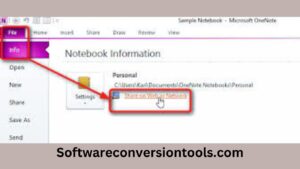
Difference Between Microsoft OneNote and EverNote?
Both OneNote and Evernote have been around for a long time. Microsoft OneNote was introduced in 2003, while Evernote was introduced five years later in 2008. Currently, Evernote is much more popular than OneNote, with 255 million users. It is popular among casual users who need to prepare quick notes. When comparing the two, we need to consider factors such as security, cost, user experience, and features. Both apps have useful features, but they are not the same.
Difference Between Both Softwares:
- Search
- Platform Availability
- Integration
- Storage and Cost
Pros:

- Latest Features
- Equation Solving
- Free Version
- Remove text from images
- A great deal of storage
Cons:
- It can be clunky and slow
- Sharing choices is so-so
- Needs improvement in Web Clipper
Final Review Of Microsoft OneNote Usage:
The above passage explains the usage of Microsoft OneNote, which is a free note-taking app with many useful features. OneNote enables users to easily search and organize information, saving them time and helping them study more efficiently. Sharing notes is also simple and allows for real-time collaboration and feedback among teams. Additionally, OneNote can be from any device with a good internet connection, making it especially helpful for those who work remotely or need information from multiple locations.
However, OneNote’s numerous features and options can be overwhelming for some users who prefer a more streamlined note-taking experience. If OneNote doesn’t suit your needs or you’re not comfortable using it, there are alternatives available to explore. Ultimately, the choice of a note-taking app depends on the user’s individual requirements.

Frequently Asked Questions:
Q: What is the significance of Microsoft OneNote?
A: Microsoft OneNote is a digital note-taking application that enables you to keep all your notes, plans, information, and searches organized in one place. It helps you remember everything and stay in control of your life, whether you’re at home, school, or work.
Q: What do users say about using Microsoft OneNote?
A: Users find it excellent for note-taking and collaboration. It is very handy for offline note-taking and easy to share entire notebooks with friends or colleagues. It is a great tool for collaboration.
Q: Is Microsoft OneNote a good option for note-taking?
A: Yes, Microsoft OneNote is an excellent option for note-taking. It allows users to write, type, convert handwritten notes to text, and record audio notes.
Q: Is OneNote a good tool for online teaching?
A: Yes, OneNote can be both online and offline, and it is a powerful tool for taking personal, meeting notes and collaborating with others. It is also a great option for students to work on.
