Azure Virtual Desktop Defender for Endpoint: Protecting Your Virtual Workspace
In today's fast-paced digital world, businesses are embracing the flexibility and scalability of cloud-based solutions. Azure Virtual Desktop (formerly Windows Virtual Desktop) has emerged as a leading virtual desktop infrastructure (VDI) platform, empowering organizations to provide secure access to Windows applications and desktops from anywhere, at any time.
However, as cyber threats become increasingly sophisticated, endpoint security becomes paramount. Your endpoints—the devices used to connect to Azure Virtual Desktop—face constant risks from malware, phishing attacks, and data breaches. Safeguarding these endpoints is crucial for maintaining the integrity and confidentiality of your sensitive information.
Introducing Azure Virtual Desktop Defender for Endpoint, a comprehensive security solution designed to protect your endpoints and enhance your Azure Virtual Desktop experience.
What is Azure Virtual Desktop?
Azure Virtual Desktop is a cloud-based virtual desktop infrastructure solution that allows you to centralize and simplify your desktop management. With Azure Virtual Desktop, your team can securely access virtualized Windows applications and desktops from any device, enabling seamless collaboration and improving productivity.
The Importance of Endpoint Security
Endpoints—such as laptops, desktops, and mobile devices—are the gateway to your virtual workspace. They are the primary target for cybercriminals seeking unauthorized access to your valuable data. Endpoint security is vital to prevent attacks and maintain a secure digital environment.
Introducing Azure Virtual Desktop Defender for Endpoint
Azure Virtual Desktop Defender for Endpoint is a cutting-edge security solution developed by Microsoft to protect your endpoints accessing Azure Virtual Desktop. By integrating with Azure Virtual Desktop, it provides holistic endpoint protection, minimizing your attack surface and bolstering your overall security.
Key Features of Azure Virtual Desktop Defender for Endpoint
- Real-time Threat Detection: Stay One Step Ahead
It leverages advanced threat intelligence and machine learning algorithms to detect and block threats in real time. It continuously monitors your endpoints for suspicious behavior, such as unauthorized access attempts, malware infections, and data exfiltration.
- Automated Response: Swiftly Neutralize Threats
Upon detecting a potential threat, Azure Virtual Desktop Defender for Endpoint initiates an automated response to contain and neutralize the attack. It isolates compromised endpoints from the network, terminates malicious processes, and applies remediation measures to prevent further damage.
- Endpoint Analytics: Gain Actionable Insights
By harnessing the power of endpoint analytics, Azure Virtual Desktop Defender for Endpoint provides valuable insights into endpoint behavior, security vulnerabilities, and compliance status. This information enables you to identify weaknesses and implement proactive security measures.
- Integration with Azure Security Center: Unify and Simplify
It seamlessly integrates with Azure Security Center, providing a unified view of security alerts and recommendations across your Azure environment. With centralized management, you can streamline security operations and respond effectively to potential threats.
- Threat Intelligence: Stay Informed and Protected
Azure Virtual Desktop Defender for Endpoint leverages Microsoft's extensive threat intelligence network. By staying updated on the latest security threats and trends, you can ensure that your organization is equipped with the most effective protection against emerging risks.
Benefits of Using Azure Virtual Desktop Defender for Endpoint
- Enhanced Endpoint Protection: Safeguard Your Digital Assets
Azure Virtual Desktop Defender for Endpoint fortifies the security of your endpoints accessing Azure Virtual Desktop. Its advanced threat detection and automated response capabilities reduce the risk of successful attacks, preventing data breaches and system compromises.
- Simplified Security Management: Focus on What Matters
By integrating with Azure Security Center and Azure Virtual Desktop, Azure Virtual Desktop Defender for Endpoint simplifies security management across your entire Azure environment. Centrally monitor security alerts, implement policies, and streamline incident response to save time and resources.
- Improved Compliance: Meeting Regulatory Requirements
For organizations operating in regulated industries or handling sensitive data, compliance is of utmost importance. Azure Virtual Desktop Defender for Endpoint provides the necessary security controls and reporting capabilities to meet compliance standards, ensuring data privacy and regulatory compliance.
- Cost Efficiency: Maximize Your Investment
Azure Virtual Desktop Defender for Endpoint is a cost-effective security solution. By leveraging the built-in security features of Azure Virtual Desktop, you eliminate the need for additional third-party endpoint security tools, saving costs without compromising protection.
How to Implement Azure Virtual Desktop Defender for Endpoint
To implement Azure Virtual Desktop Defender for Endpoint effectively, follow these steps:
- Assess Your Security Needs: Understand Your Risks
Before deployment, assess your organization's security requirements and identify the endpoints that require protection. Evaluate the sensitivity of the data accessed through Azure Virtual Desktop and determine the level of security controls needed.
- Provision Azure Virtual Desktop Defender for Endpoint: Set Up with Ease
Provision Azure Virtual Desktop Defender for Endpoint through the Azure portal. Follow the provided instructions to configure security policies, threat detection settings, and integration with Azure Virtual Desktop and Azure Security Center.
- Monitor and Manage Endpoint Security: Stay Vigilant
Regularly monitor the security status of endpoints using Azure Virtual Desktop Defender for Endpoint's intuitive dashboard. Review security alerts, conduct periodic assessments, and apply necessary updates and patches to ensure ongoing protection.
Best Practices for Endpoint Security with Azure Virtual Desktop
To maximize the effectiveness of Azure Virtual Desktop Defender for Endpoint and maintain a secure virtual desktop environment, consider the following best practices:
- Regular Security Updates: Stay Up to Date
Keep operating systems and applications up to date with the latest security patches. Regularly check for updates and schedule automated deployments to address vulnerabilities promptly.
- Multi-Factor Authentication (MFA): Add an Extra Layer of Security
Enforce multi-factor authentication for all users accessing Azure Virtual Desktop. This adds an extra layer of security, requiring additional verification beyond traditional usernames and passwords.
- User Awareness and Training: Empower Your Team
Educate end-users about common security threats, such as phishing attacks and social engineering techniques. Conduct regular security awareness training sessions to promote responsible online behavior and mitigate the risk of human error.
- Least Privilege Access: Limit Access, Limit Risks
Implement the principle of least privilege by granting users the minimum level of access required. Regularly review user permissions and restrict administrative privileges to minimize the impact of potential breaches.
- Data Encryption: Protect Your Sensitive Information
Enable encryption for data at rest and in transit. Leverage Azure's encryption capabilities, such as Azure Disk Encryption and Azure VPN Gateway, to safeguard data stored on endpoints and transmitted over the network.
Comparison with Other Endpoint Security Solutions
While various endpoint security solutions exist, it stands out due to its tight integration with Azure Virtual Desktop, Azure Security Center, and Microsoft Defender for Endpoint.
The combination of threat detection, automated response, endpoint analytics, and seamless management within the Azure ecosystem provides a holistic approach to endpoint security. Additionally, the cost efficiency and simplified security management offered by Azure Virtual Desktop Defender for Endpoint make it an attractive choice for businesses already utilizing Azure Virtual Desktop.
Frequently Asked Questions (FAQs)
Q1: Can Azure Virtual Desktop Defender for Endpoint protect against zero-day exploits?
Yes, Azure Virtual Desktop Defender for Endpoint utilizes advanced threat intelligence and machine learning algorithms to detect and block zero-day exploits. Its real-time threat detection capabilities ensure proactive protection against emerging and unknown threats.
Q2: Does Azure Virtual Desktop Defender for Endpoint require additional licensing?
No, it is included in Microsoft 365 E5 or Microsoft 365 E5 Security licenses. Organizations with these licenses can leverage Azure Virtual Desktop Defender for Endpoint without additional costs.
Q3: Can Azure Virtual Desktop Defender for Endpoint be used with other virtual desktop solutions?
It is specifically designed for protecting endpoints accessing Azure Virtual Desktop. However, certain features, such as threat detection and automated response capabilities, may be applicable to other virtual desktop solutions depending on integration capabilities.
Q4: Is Azure Virtual Desktop Defender for Endpoint suitable for small and medium-sized businesses (SMBs)?
Yes, it is suitable for businesses of all sizes, including SMBs. It offers scalable security features that can be tailored to the specific needs and requirements of SMBs, providing robust protection for endpoints accessing Azure Virtual Desktop.
Q5: Can Azure Virtual Desktop Defender for Endpoint be integrated with third-party security solutions?
It offers a comprehensive set of endpoint security features, it can also be integrated with third-party security solutions. This allows organizations to leverage their existing security investments while benefiting from the unique capabilities.
Conclusion
Protecting your virtual workspace is essential in today's digital landscape, especially when leveraging Azure Virtual Desktop. Azure Virtual Desktop Defender for Endpoint offers a comprehensive and integrated security solution designed to safeguard endpoints accessing Azure Virtual Desktop. With advanced threat detection, automated response capabilities, and seamless integration it strengthens endpoint security and reduces the risk of data breaches and cyber attacks. For more information about and how it can enhance your organization's security posture, please visit the Azure documentation or contact our sales team.
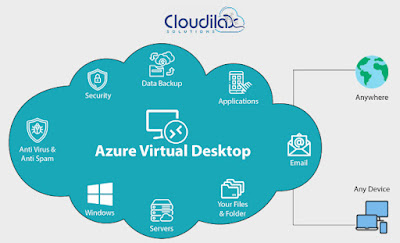
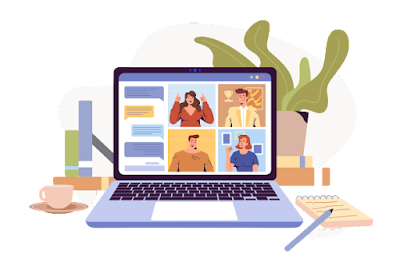
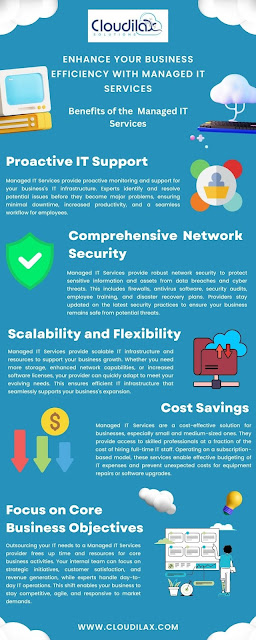
Comments
Post a Comment