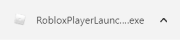Purchase Completed
Error occurred
Description
[NEW UPDATE!] - Auto V2 Beta (This version of autoplayer will automatically play songs instead of pressing keybinds) and Mobile Support Autoplayer You can now donate or earn Robux while playing the piano. Donations can take up to a week to receive! you can see your pending Robux here: https://www.roblox.com/transactions Welcome to Digital Piano, the ultimate online piano game that everyone can play. Might also try this: https://www.roblox.com/games/3292155613/Piano-Visualizations-V-1 Type >cmds to view custom commands Type ;cmds to view admin commands Join Digital Piano Org. Group to get Supporter Chat Tag! Steps on using in-game autoplayer: 1. Type >auto or /auto to open the autoplayer. (In the game chat) 2. Get a qwerty sheets/notes (Can be found in YT/Trello etc) 3. Click the "Notes (toggle)" button and paste your sheets. 4. Click the Play button and press the following keybinds given by the autoplayer such as - , = , ] , [
Passes
There are currently no running experiences.
 in the dialog box above to join experiences faster in the future!
in the dialog box above to join experiences faster in the future!