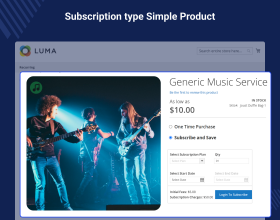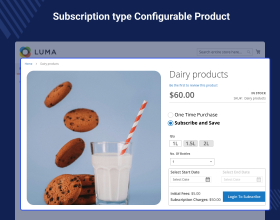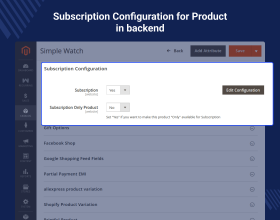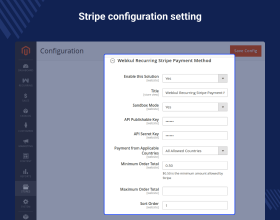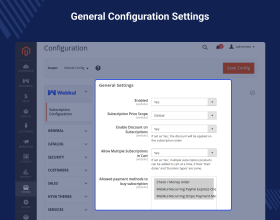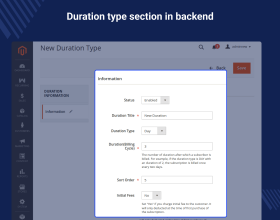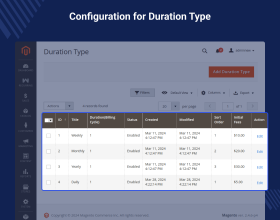Top Selling Extension Winner
2 times in a row
Magento 2 Recurring and Subscription
Magento 2 Recurring and Subscription extension allows the admin to manage periodic payments for products.
- The admin can manage PayPal recurring payments.
- The admin can view and unsubscribe from the customer's subscription.
- This module supports Magento 2 Stripe recurring payment (online payment method).
- Magento 2 subscription extension supports offline recurring payments.
- The admin sets the subscription amount and initial fee for the product subscription.
- The admin can manage the duration type.
- Now the admin can allow customers to cancel, or hold the subscription.
- The admin can add subscription cancellation reasons for customers.
- Description
- Reviews
- FAQ
- Customers ()
- Specifications
- Cloud Hosting
- Changelog
Magento 2 Recurring and Subscription provides the admin of the store to add the functionality to manage subscriptions and recurring payments for the products. Here, the admin can easily configure the Adobe Commerce PayPal recurring payment that can be used by the customers to make checkout easy.
Apart from that, the admin can manage the duration type and subscriptions as well. The customers make the subscription for the allowed products on a daily, weekly, monthly, and yearly basis. Also, the Recurring Payments & Subscription extension is compatible with Hyvä Themes.
You can also find the complete list of Hyva Theme Extensions for your Magento 2 Adobe Commerce store.

Magento 2 Recurring Payment Extension - Highlighted Features
Manage Subscription
The admin can check all the subscriptions for various subscription products and can see the recurring payment details of a particular customer as well.
Manage Duration Type
Create duration types for the subscription that will be applied to the products later. Duration types can be set as daily, weekly, monthly and yearly.
Online and Offline Payments
It supports online recurring payments using PayPal and Stripe as well as offline recurring payments using cheques or money orders.
Set Recurring Payment
Setup the online recurring payments using PayPal and Stripe. The customers will find the methods at the time of checkout.
Why Do We Need Magento 2 Recurring and Subscription Extension?
Magento 2 Recurring and Subscription Extension is useful for businesses that sell products or services on a subscription basis for eg. Netflix, Amazon Prime, Hulu, or Spotify.
It allows customers to purchase products or services on a recurring basis, such as daily, weekly, monthly, or yearly. Products such as digital downloads for music, videos, premium news articles, ebooks, online classes, etc. can be made for a subscription.
Magento 2 Recurring Payment Extension Configuration
To configure Magento 2 recurring payment extension, the admin will enable the extension from the backend.
After that, the admin has to select the subscription price scope as global or website to set the scope for using the extension as Global or Website wise.
- Enable or disable the extension.
- Select the subscription price scope.
- Select the mode as Sandbox or Production.
- Enter the title for the recurring payment method visible at the front.
- Configure the PayPal API username, password, and signature.
- Select to receive payments from all applicable countries or specific ones.
- Set the sort order to display the payment method at checkout.

Manage Duration Type for Magento 2 Subscription Payments
Under here, create the duration type for the subscription payments that will be applied to the products later. The duration types can be created on a daily, weekly, monthly, and yearly basis.
If you have already created a subscription duration, no other same duration type can again be created.
- Add a title for the subscription duration like daily, weekly, and others.
- Set the numeric number representing the set title.
- Enable the duration type.
- Set the sort order for the duration type.

Manage Magento 2 Recurring Payments
Under here, the admin will have all the recurring subscriptions that have been made for the various subscription products.
The admin can find the details regarding the subscriptions like - order ID, product name, customer name, subscription type, reference profile ID, and an option to view the details.
The admin can also cancel the customer subscriptions by selecting the subscription and tapping the unsubscribe option available.
- Check the subscription information.
- View subscription details.
- Select orders with Magento 2 recurring payments detail.
- Check Magento 2 recurring payment details for the particular customer.
- Cancel the customer subscriptions.

Customer Workflow for Adobe Commerce Recurring and Subscription
The customers should be logged in to purchase the product using the recurring payment type. After logging in, the customer will find a Subscribe button.
Tapping it up brings up a pop-up to select any of the listed subscription plans. The customer can choose a plan that suits him best and then can make a checkout as per their chosen plan.
The customers can also check their subscriptions under their account panel. Also, they can unsubscribe anytime from the subscriptions that they have made.
- Select a subscription plan by choosing a start date.
- Tap the subscribe button to add a product to the cart as normal.
- At checkout select, customers can make payment using a cheque or money order (offline payment method) or Magento 2 PayPal recurring payment (online payment method).
- Redirected to PayPal website for payment.
- Customers can view their subscription details.
- Customers can unsubscribe from their subscriptions.

Subscription Report
Subscription report dashboard offers admin a powerful tool to efficiently and effectively manage subscriptions, ensuring that they can make informed decisions and optimize subscription-related processes within their domain.
- The admin can view subscription revenue.
- Active Subscription view by the admin.
- Admin can check average subscription value and new subscription.

Subscription Email
As a useful feature of the extension, Emails are sent to the customers based on their subscription activity. They include the following,
- A new subscription notification Email is sent whenever a customer subscribes to a new product.
- A cancellation notification Email is sent to the customer when they cancel a subscription.

Magento 2 Recurring and Subscription - Support
For any query or issue please create a support ticket here http://webkul.uvdesk.com/. You may also check our top-quality Adobe Commerce Extensions.
Specifications
Recent Reviews
Write a reviewNice Chat Support!
Resolved all the queries and helped in understanding the workflow.
Good Support and Products
Good support and products
Frequently Asked Questions
Move to Cloud Today
AWS Free tier hosting for one year by amazon web services, for more details please visit AWS Free Tier.
GCP Free tier hosting for one year with 300 credit points by google cloud platform, for more details please visit GCP Free Tier.
Azure free tier hosting for one year with 25+ always free services, for more details please visit Azure Free Tier.
In our default configuration we will provide tremendous configuration for your eCommerce Website which is fast to load and response.
Default Configuration Details of Server
- 1 GB RAM
- 1 Core Processor
- 30 GB Hard Disk
- DB with 1 GB RAM and 1 Core Processor
* Server Configuration may vary as per application requirements.
Want to know more how exactly we are going to power up your eCommerce Website with Cloud to fasten up your store. Please visit the Cloudkul Services.
Get Started with Cloud- + Features
- - Bugs
- + Implemented latest PayPal API.
- - Fixed minor bugs.
- + Compatible with magento 2.4.* and php 8.2.
- - Fixed bugs.
- + Admin can allow customers to cancel and hold the subscription.
- + Admin can manage the subscription labels.
- + Can send Email for subscription status.
- + Admin can add subscription cancellation reasons for the customer.
- + Admin can add the terms for the child products of the configurable product.
- + Admin can check the subscription reports: Subscription revenue, active subscriptions, new subscriptions, subscriptions average, churn rate.
- + Customer can choose the subscription cancellation reason to cancel the subscription.
- + Customer can check the recent transactions related to subscriptions.
- + Compatible with magento 2.4.6 and php 8.2.
- - Fixed bugs.
- + Compatible with magento 2.4.5 and php 8.1.
- - Fixed bugs.
- + Compatible with Magento 2.4.x.
- + Implemented new stripe checkout process and webhook creation from the configuration
- - Minor Bugs fixed
- + Added db_schema_whitelist.json
- - Minor Bugs fixed
- + Implemented discount feature on subscriptions for PayPal recurring
- - Minor Bugs fixed
- + It supports online Stripe Recurring Payment.
- - Minor Bug fixed
- + Compatible with Magento 2.3
- + Admin can enable the Recurring Module From Configuration.
- + It supports online Recurring Payment with PayPal.
- + It supports Offline Recurring Payment.
- + Admin can set subscription Amount and subscription Initial Fee product-wise.
- + Admin can create Subscription Terms/Duration Type.